Do two-step popups get better results?

Typically, most businesses use one-step popups to collect information from their prospective customers.
Popups are a fantastic way to generate sales leads and fill your email lists. You add a form to your popup and ask for name, email address, phone number, plus any other information you need.
But the more information you ask for in a popup, the less likely people are to fill it in.
For instance, you may want to collect both an email address and a phone number. Except, a lot of people won't want to give you their phone number.
If you try to collect both email address and phone number at the same time in your popup, these people will close your popup. So, you'll collect less sales leads and email newsletter subscribers.
How do you stop people abandoning your popups?
This is where a two-step popup can save the day for you:
- Step 1: Collect their name and email address.
- Step 2: Collect their phone number.
Even if people won't give you their phone number in step 2, you've still got their email address from step 1.
So, this is a win-win if you want to collect both an email address and a phone number.
Want more people to give you their email / phone number?
To entice more people to give you their details, offer them a valuable free incentive such as:
- Discount off their first order.
- A must-have free guide or online video.
- Free delivery / shipping.
- A free consultation if this is appropriate for your product / service.
- A free gift with their first order as a thank you for becoming a customer.
- Or something else that's suitable for your customers.
Always send the incentive, even if you only get an email address. They're giving you something they value, so give them something in exchange.
When else would two-step popup get better results?
Sometimes, you may need to collect additional information, perhaps you want to qualify your sales leads by asking them a series of 5 questions, plus collect name, email and phone number.
Asking for all this information upfront will put some people off, so you'll collect less sales leads.
A two-step popup can come to your rescue:
- Step 1: Collect name and email address.
- Step 2: Collect phone number and the other information you need.
Should they only complete step 1, you can send them an email encouraging them to complete step 2. In addition, you can add them to your email news list and send them both useful and promotional emails.
Would three or more step popups give better results?
Instead of trying to collect lots of information in Step 2, you might think, let's collect the information bit by bit on step 2, 3, 4 and 5.
This can work, but as mentioned before, the harder you make it, the less people will actually complete all the steps.
When you want to have more than two steps, you should clearly signpost how many steps there are, either say: Step 2 of 4 and / or include a progress bar.
The more information you try to collect, the more people will abandon your popup.
Getting to that sweet spot can be tricky, where you collect enough information and don't lose too many potential customers.
When else might you need a two-step popup?
A two-step popup is useful if you need to convey a lot of information, or you want to give people a lot of different options.
This allows you to split up the information or the number of options over more than one popup step.
For instance, if you have an exit popup that is displayed when a visitor tries to leave your website.
Let's say you wanted to give people the following options:
- Contact us: Full details of how to contact your various departments, plus all phone and email contacts.
- A feedback form: asking a series of questions and collect their contact details.
- Exiting the popup.
If you tried to cram everything into a single popup window it will make it very off-putting and unwieldy.
But instead, you could split this into three buttons on the first popup window (step one):
- Contact us.
- Leave feedback.
- Exit (no second step, just allow them to leave).
When someone clicked on 'Contact us' the second step could include:
- Contact details for sales, customer service, technical support.
- Email addresses, telephone numbers, contact us forms.
For 'Leave Feedback' the second step would be:
- Your feedback questions and their responses.
- Their contact details if you want to follow up.
A two-step popup is essential in these cases.
How to make two-step popups for mobile that get results
Screens on mobiles are much smaller. Popups designed for tablets, laptops or desktop PCs may not display correctly.
It's better to have a separate design for mobile devices:
- Keep your headline very short.
- Keep all text, questions / responses to a minimum.
- Use small images, an icon or leave out images.
When do one-step popups give the best results?
Most of the time, you want the potential customer to take one specific action such as clicking / tapping a button or filling in a couple of pieces of information in your form.
In these instances, you can use a one-step popup. For example, it makes no sense to use two-step popups if you just want to collect first name and email address. One step is sufficient.
What's the best way to handle multiple choice questions?
There are times when you may be asking several multiple-choice questions, such as when you're qualifying a sales lead.
Popup windows have limited space, especially on mobile devices, so you need to be careful about how you incorporate them in your popups.
It is possible to scroll within a popup window, but unless you have to, it's not really best practice.
You may therefore need to split your questions over a number of separate steps, so they display correctly.
Always try to reduce the number of questions you ask to a minimum. Remember the more questions you ask; the less people will get to the end.
Sometimes it makes sense to ask for contact details after you've asked the questions. Other times you may want to collect the contact details first and then ask the questions.
Test two-step popups to ensure you get great results
You must test your popups on mobile devices, tablets, laptops and desktop PCs:
- Are your popups displayed correctly?
- If there are more than two steps is this clearly signposted? For example: Step 1 of 3.
- Do you have to scroll at all on any of the steps?
- What else do you need to test?
Fix any problems or issues you find and then retest accordingly. Sometimes you only need to retest one thing.
But if you've made radical changes you may need to retest everything to ensure your 'fix' has not 'broken' something else.
Use two-step popups to get better results
There are times when you need to use a two-step popup, when you are collecting sensitive information, conveying lots of information or asking a series of questions.
If you want to collect first name, email address and telephone number, then you will probably need a two-step popup to maximise the number of potential customers you capture.
But if you only want first name and email address, then a one-step popup is likely to perform better than a two-step popup.
When you are collecting 4 or more pieces of information, typically it will be better to stick to a two-step popup, unless you need to ask a lot of multiple-choice questions.
Make sure you giveaway a great incentive. The more potential customers want it, the more likely they will be prepared to share their personal details with you.
Learn more
Table of contents

Free Growth Strategy Consultation
Find out how to instantly get more customers, and higher sales and profits from your website.

Increase Sales
Discover how to significantly boost sales revenue for your small business.

Increase Profits
Quickly boost your profits and effectively control both costs and cash flow.
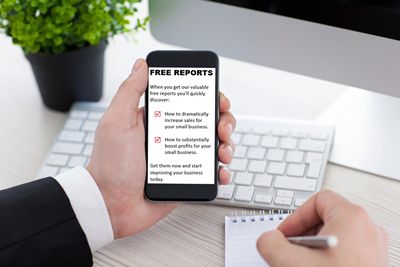
Free Reports
Download our free reports that show you how to successfully grow sales in your small business.
